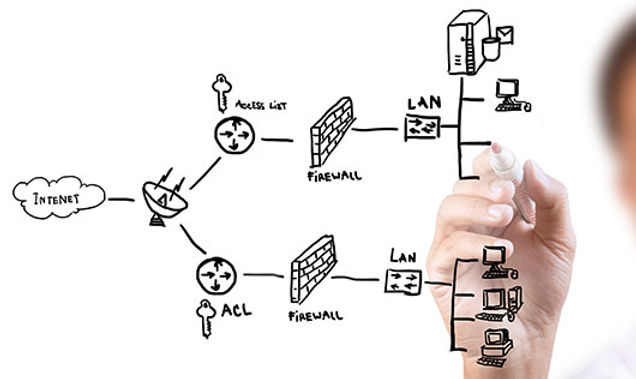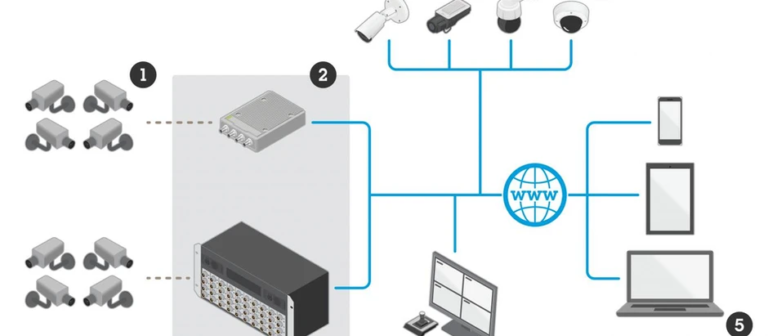Managing networks does not have to be complex. With Cisco’s integration of Catalyst switches into the Meraki dashboard, businesses can streamline operations, improve security, and simplify IT management—all while protecting their existing investments. Let’s explore how this game-changing solution can transform your network.
A hot topic recently is the integration of Cisco Catalyst switches with the Meraki dashboard, which represents a significant advancement in your network management. While cloud management allows network administrators to oversee catalyst switches using the Meraki dashboard, this new integration (Cisco Wireless) provides a more comprehensive view of network performance, configurations, and traffic data; to name a few.
This blog will dig into how the Meraki cloud management for Catalyst can boost network efficiency and help you determine if upgrading to their technology is the right move for your business. It is worth noting that this integration mostly applies to the Catalyst 9000 series and will progressively become available for all devices.
Understanding Cisco Catalyst Switches
What is Cloud Monitoring for Catalyst?
Cisco has introduced cloud monitoring capabilities for Catalyst 9000 series switches and Catalyst 9800 wireless controllers. Cloud monitoring for Catalyst allows users to view device statistics, and configurations, and access diagnostic tools directly within the Meraki dashboard.
However, it’s important to note that configuration changes for Catalyst devices must still be performed through traditional interfaces, as they operate in ‘Monitor Only’ mode on the dashboard.

How Does Meraki Catalyst Integration Work?
- Meraki Dashboard Integration: By integrating Catalyst switches and controllers, like the Catalyst 9800 series, into the Meraki dashboard, businesses can monitor network performance, troubleshoot problems, and gain insights—all from one easy-to-use platform. This integration simplifies troubleshooting by consolidating monitoring tools into a single interface.
- Monitor Only Status: While right now you can view and manage Catalyst devices on the Meraki dashboard, they are typically marked as “Monitor Only,” meaning that configuration options are limited, however, you can still have access to valuable performance data.
- Supported Devices: Now, cloud monitoring supports Catalyst series 9200/L, 9300/L/X, and 9500 series running IOS-XE versions 17.3.x to 17.8.

Migration to Meraki Management Mode
Currently, Cisco offers a migration path for selected Catalyst devices, including the Catalyst 9300 series switches, so the option of transitioning to a full Meraki management mode is possible. The migration to Meraki Management Mode enables certain Catalyst switches to be fully managed through the Meraki dashboard.
This transition provides a unified management experience but requires compatibility checks and may involve a factory reset for the devices.
Transitioning to Meraki Management Mode involves a few key steps:
- Verifying device compatibility
- Updating to the required IOS-XE version
- Backing up existing configurations
- Planning a brief downtime window for the migration
Dual-Mode Access Points
Benefits of Integrating Catalyst and Legacy Products into the Meraki Ecosystem
Enhanced Visibility and Monitoring
Investment Protection
Centralized Management
Improved Efficiency and Performance
Simplified Troubleshooting
Scalability and Flexibility
Visualize Network Topology
Enhanced Security
Simplified Network Operations
How Does Cisco Meraki Cloud Monitoring for Catalyst Compare to Traditional Monitoring?
How to Implement Cisco Meraki Cloud Monitoring for Catalyst Devices?
Integrating Catalyst and Legacy Products into the Meraki Ecosystem
Is It Worth Upgrading?
- Centralized visibility and monitoring for both Catalyst and Meraki devices
- Real-time performance insights and simplified troubleshooting
- Future-proof scalability to support growth
At BTI, we are experts in Cisco solutions, offering tailored integration services to unify your Catalyst and Meraki devices for simpler more efficient network management.