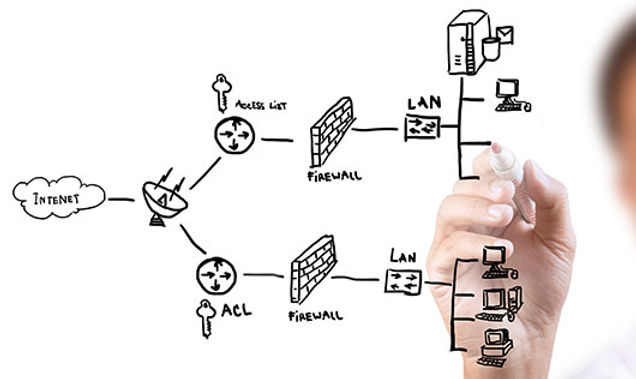- BTI Group
- IT Products Services Articles
- 4 min read
Understanding VMware Licensing: Perpetual vs. Subscription Licenses
In today’s rapidly evolving technology landscape, understanding software licensing models is vital for businesses. This is particularly true in the realm of cloud computing, where VMware, a market leader in virtualization solutions, offers two main licensing types: Perpetual and subscription based licensing.
In this article, we will delve into the intricacies of VMware’s licensing models, brought to you by BTI Communications Group, a trusted VMware partner and IT infrastructure services provider.
Let us begin by understanding what these licenses mean.
VMware Perpetual Licensing
The perpetual licensing model, as the name suggests, provides the license for the VMware product indefinitely. This type of license is akin to owning a car – you make a significant initial payment, and the vehicle is yours. Similarly, with a VMware perpetual license, you pay upfront for the software and own it perpetually.Perpetual Licensing is particularly suitable for companies that plan to use a VMware product for a long time. The upfront cost might seem hefty, but over time, the cost per year decreases, making it an economical choice overall. However, it is essential to remember that the license cost does not include the support and maintenance fees, which require separate contracts.
VMware Subscription Licensing
On the other hand, the subscription licensing model is more like leasing a car – you make regular payments to use the product. A VMware subscription license provides you access to the software for a specified term, one or multiple years, with the payment typically made annually.With the rise of cloud computing, software-as-a-service (SaaS) models, and digital transformation strategies, VMware subscription licensing is increasingly becoming a more attractive alternative to perpetual licensing for businesses.
vSphere
When it comes to VMware’s flagship product, vSphere, the perpetual license applies to specific versions of the software and does not inherently include future updates or patches.
Key Technical Aspects:
- Each vSphere license entitles the customer to a specific amount of processing power from the physical CPUs on the server, known as CPU entitlements.
- vSphere’s CPU licenses cover a range of cores and threads, determined by the licensing model (Standard, Enterprise, or Enterprise Plus).
- vSphere licenses also encompass server memory, up to a maximum capacity, depending on the type of license.
- Advanced features of vSphere, like Distributed Resource Scheduler (DRS), High Availability (HA), and vMotion, are only available in specific licensing tiers.
- The support and maintenance coverage, known as Support and Subscription (SnS), requires an annual fee. SnS offers upgrade rights to newer versions of the software, patches, and support from VMware, but it does not extend the actual license to use the software.
Direct and Immediate Communication
vSphere+
For vSphere+, the subscription license model offers a flexible, cloud-friendly approach. It enables the benefits of server virtualization while also accommodating the scalability and rapid iteration of cloud-native applications.

Key Technical Aspects:
- vSphere+ introduces a new RESTful API, enabling more seamless integration with modern DevOps workflows and offering a more programmable infrastructure.
- This license model supports a Kubernetes runtime environment, allowing for orchestration of containerized applications alongside traditional VMs.
- vSphere+ subscription licenses encompass support and access to all updates and patches during the active subscription period, making it ideal for organizations that prefer to stay on the leading edge of technology.
- Subscription-based vSphere+ includes VMware Cloud Director service, facilitating the orchestration of multi-tenant cloud resources, and a Disaster-Recovery-as-a-Service (DRaaS) offering, simplifying the process of creating, managing, and executing disaster recovery plans.
- With vSphere+, businesses can leverage VMware’s native Hybrid Cloud Extension (HCX) functionality for large-scale workload migrations between on-premises environments and the cloud, without the need for application refactoring or re-architecting.
- Subscription licensing also aligns well with the consumption-based pricing models prevalent in public cloud environments, allowing for more predictable OPEX budgeting.
5 Benefits of VMware Subscription Licensing
Cost-Efficiency
While a perpetual license might seem more cost-effective with its one-time payment, it does not include the ongoing costs of maintenance and support. On the contrary, a VMware subscription license bundles in these costs.This model ensures predictability of expenditure, aiding businesses in precise budgeting and long-term financial planning.
Access to the Latest Features and Updates
Subscription licensing provides regular software updates, new feature access, and timely security patches, ensuring your systems are never obsolete or vulnerable to emerging security threats.Businesses can stay at the forefront of technology and maintain optimum operational efficiency without the need for purchasing new software versions or additional support packages.
Cloud-Managed Switches FAQs (Frequently Asked Questions) Asked By Our Clients
Flexibility and Scalability
Subscription licenses offer unparalleled flexibility, allowing businesses to adjust the number of licenses based on their needs. This scalability is critical for businesses looking to grow, adapt, or pivot in today’s fast-paced business environment.
Encourages a Shift to Cloud-Based Services
The subscription licensing model aligns well with a cloud-based approach. When your software is hosted in the cloud, businesses can leverage benefits like reduced hardware costs, easy access from various locations, and robust security measures often incorporated by cloud service providers.Furthermore, cloud-based services facilitate remote work models, a trend that has become increasingly important in the modern workforce.
Better Vendor Support
Under a subscription model, VMware is more engaged in providing continuous support and services to their customers. This could mean faster response times, first access to new features and upgrades, and better overall customer service.
Choosing the correct VMware licensing model for your environment might be a challenging task. Total licensing cost depends on multiple factors like number of ESXi hosts, number of CPUs in each host, number of cores per CPU, type of required level of technical support and other factors.
Please contact BTI experts to help you make the right decision.
BTI Communications Group: The VMware Provider Near Me
With decades of experience in providing comprehensive IT solutions, BTI Communications Group understands the importance of choosing the right licensing model for your business. Our VMware certified professionals are here to guide you through the complex world of VMware licensing.
Whether you choose the perpetual or subscription licensing model, BTI ensures that your VMware solutions align with your business goals. Reach out to BTI Communications Group today to empower your business with VMware’s innovative virtualization technologies.
Remember, in the fast-paced digital world, the right licensing model can make a significant difference in how you operate and grow your business. And with BTI Communications Group by your side, you can confidently navigate these decisions and make the most out of your VMware investments. Contact us to learn more!
vSphere+ FAQ
Can vSphere+ manage older versions of vSphere?
Yes, vSphere+ can manage ESXi version 6.7 and onwards. However, for the smooth functioning of the system, vCenter instances should be kept up to date with the latest version.
What developer services does vSphere+ include?
vSphere+ includes extensive developer services, including VM service, Storage service, Network service, Registry service, Tanzu Kubernetes Grid service, Tanzu integrated services, Tanzu Mission-Control Essentials, and more. These services are included with vSphere+ at no additional charge.
What happens if I lose my connection to the cloud? Will vSphere+ stop working?
In the event of a disruption in your cloud connection, only the access to cloud services and the cloud console will be impacted. However, vCenter instances, ESXi hosts, and workloads will continue to run normally and can still be managed via vCenter using the vSphere client.